Ok so I have been receiving a lot of emails about how to make it completely automatic; iMacro scripts are helping out thousands of people however humans are required to be present most of the time to execute the script and to monitor it – what solutions do I have for that? Well, there are two basic solutions for that:
- iMacro scripts aren’t actually self sufficient in their basic form; lacking of logical/decision-making power make them react odd most of the times and increase human dependency as they get stuck or stop without warning. Solution is easy, however may require little programming experience – you need to integrate the scripting with some other programming language, I use java-scripting for enhancing my scripts, you can choose any language from java-scripting, visual basic scripting or Php (Google it for samples).
- And the other problem with iMacro scripts is that, what will happen even the scripts are make using java-scripting however due to some problem in computer or internet connectivity, they get stuck or close without warning – I mean again you come to same point where human efforts are required? For by passing this dependency, here is one the solution that I personally use:
- Fire up Mozilla Firefox browser and access iMacro panel
- Select your desired iMacro script and add it to bookmark
- Open bookmark panel by pressing Ctrl + D and copy bookmark link of iMacro script
- Now execute the script from command prompt or start->run, script look like ‘Drive:\Path\Mozilla Firefox\Firefox.exe imacros://run/?m=%23Current.iim’
Once you perform above steps, it’s time to make it execute with single click. For that, you need to create a .bat file (.bat files are just like .exe files, you can make them in notepad by setting its extension to .bat (i.e Testing.bat). All instructions that you execute in command prompt can be executed through this single .bat file – Google it for details), here is the testing script/command that you need to copy in .bat file:
C:\program files\Mozilla\firefox.exe imacros://run/?m=%23Current.iim
After putting this line in the .bat file, save it at desktop; for executing the file, just double click it. It will open Firefox and execute Current.iim script itself. You can add instructions like ‘Tab close’ in your script to close all tabs, which will eventually close Firefox as well.
Now, the last stage is to set scheduler. Scheduler is facility that Windows and other operating systems offer for executing any file/script at a particular time or repeat it after some particular intervals.
Enjoy going completely automatic with your iMacro scripts!

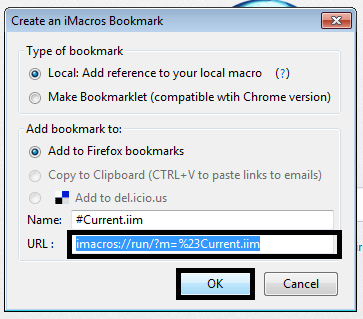
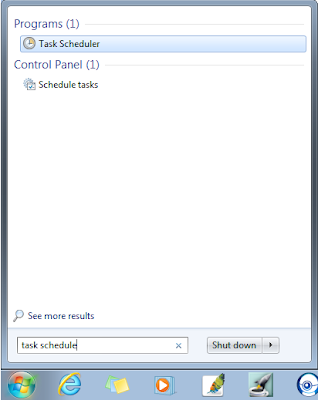






How can you set the loop value?
ReplyDeletethank you.
ReplyDelete@Thanh, everything is set inside the macro itself. Preferred way to loop is to use a .js based version instead of .iim.
ReplyDelete