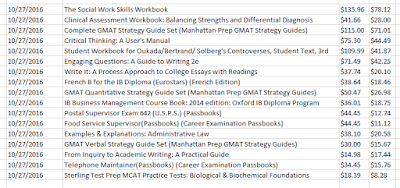iMacro in it’s simplified mode offer a wonderful functionality when it comes to single page extraction from more likely static pages however that is not the all time case, the simplified instructions may be limited but when it is combined with Java Scripting, it’s power is squared and with additional logical power, even difficult to extract Ajax pages become easier and much faster.
Output generated by the Script:
This is a by far the easiest method for fetching any kind of information from any public or private page.
Amazon is a wonderful as well one of the biggest eCommerce platforms, thousands of buyers visit and purchase products daily and hundreds of sellers do research in order to find out how and when their ads/products are top listed, what factors help them in boosting their sales and to analysis impact of certain strategies that they perform to lift their ranking. Unfortunately, there are only few tools available that would allow such customized analysis feature to the sellers and buyers of Amazon. Precise Data / Information is the core element before making any kind of strategies and iMacro offers a free/cheaper solution to the sellers and buyers, now everyone can make their own scripts and start extracting most updated information and boost their sales.
The above code loads Amazon URLS from a CSV file, load individual page and check whether or not it has loaded properly, upon receiving an intimation, data extraction is done and at every page’s end, script will check whether there is a link to next page / pagination available and click it if it’s found – there is no need to set ‘Play (Loop)’, everything is self operated and within couple of minutes, data from dozens of pages is stored in a CSV file accurately.
Output generated by the Script:
This is a by far the easiest method for fetching any kind of information from any public or private page.
Amazon is a wonderful as well one of the biggest eCommerce platforms, thousands of buyers visit and purchase products daily and hundreds of sellers do research in order to find out how and when their ads/products are top listed, what factors help them in boosting their sales and to analysis impact of certain strategies that they perform to lift their ranking. Unfortunately, there are only few tools available that would allow such customized analysis feature to the sellers and buyers of Amazon. Precise Data / Information is the core element before making any kind of strategies and iMacro offers a free/cheaper solution to the sellers and buyers, now everyone can make their own scripts and start extracting most updated information and boost their sales.
The above code loads Amazon URLS from a CSV file, load individual page and check whether or not it has loaded properly, upon receiving an intimation, data extraction is done and at every page’s end, script will check whether there is a link to next page / pagination available and click it if it’s found – there is no need to set ‘Play (Loop)’, everything is self operated and within couple of minutes, data from dozens of pages is stored in a CSV file accurately.